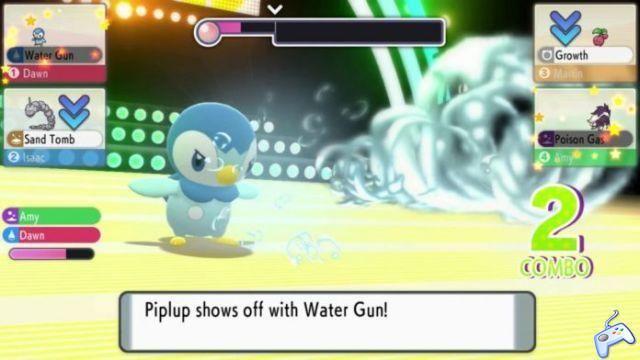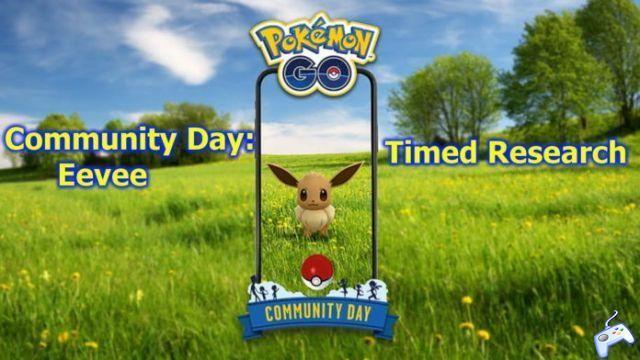Mystery Gifts are a staple of the Pokémon franchise and despite Pokémon Legends: Arceus being something of a spin-off to the main series, it also offers players the chance to claim free items by typing in codes on their Nintendo Switch. So far, there are a few codes that players can redeem that offer some great in-game bonuses for those who are still trying to catch them all.
Although Pokémon Legends: Arceus has already received a lot of support with its handful of Mystery Gifts and the Dawn DLC, it's unclear how long players can count on continued support due to the upcoming Pokemon Scarlet and Purple 2022 release date. Since Mystery Gift codes eventually expire, it's best to grab them while you can, as it's unclear how many more will be released for the game.
More Pokemon Legends: Arceus guides:
How To Catch The Legendary Arceus | How To Catch Mythic Darkrai | How To Catch Mythic Manaphy & Phione | How To Catch The Legendaries Palkia And Dialga | How To Catch All Legendary And Mythical Pokemon | How To Catch Eevee And Evolve All Forms | How To Catch Rotom And Change Forms | How to catch Pichu, Pikachu and Raichu | How To Catch Flying Pokemon | How To Make Pokeballs And Potions | How To Get All 3 Starter Pokemon | How to make tons of money with crafting | How To Level Up Fast | Easy Exp Candy Guide | How To Hunt Shiny Pokemon | How To Increase Friendship Level Faster | All New Evolution Methods | How To Make Catching Pokemon Easier | How To Top Up PP Without Items | How to easily catch Alpha Pokémon
How to Redeem Mystery Gifts in Pokemon Legends: Arceus

Redeeming Mystery Gifts is simple because it's done in-game. The only important thing to keep in mind is that to redeem them, you need to have your Switch connected to the internet. Once everything is taken care of by logging in through the Switch's Settings app, start Pokémon Legends: Arceus.
Open the saddlebag by pressing up on the D-pad on the left Joy-Con. From there, you'll need to navigate the menus using ZL or ZR until you land on the tab that says "Mystery Gift" on it. Once there, select "Mystery Gift", then "Get with code/password", and enter the code. Some gifts do not require the entry of a code, if you claim one, click on “Get via Internet”.
Pokemon Legends: Arceus Mystery Gift Codes

Below is the list of codes with their rewards, requirements and expiration dates.
THX4Y0URHELP (note that the “o” in “your” is replaced by a zero)
Gift: 5 Grain Pebbles, 5 Rare Candies, 5 Star Pieces
Expiry date: March 31, 2022
ARCEUSAVENTURE
Gift: 30 Ultra Ball, 30 Gigaton Ball, 30 Jet Ball
Expiry date: March 31, 2022
NO CODE REQUIRED: Select “Get via Internet”.
Gift: Hisuian Zoroark – Doom Mask
Expiry date: May 9, 2022
NO CODE REQUIRED: Select “Get via Internet”.
Gift: Hisuian Growlithe Kimono Set
Expiry date: May 9, 2022
Nintendo eShop Pre-Order Code (sent to email connected to your Nintendo Account)
Gift: 30 heavy bullets
Expiry date: May 9, 2022
Amazon pre-order code (sent to email connected to your Amazon account)
Gift: Garchomp's Kimono Set
Expiry date: May 16, 2022