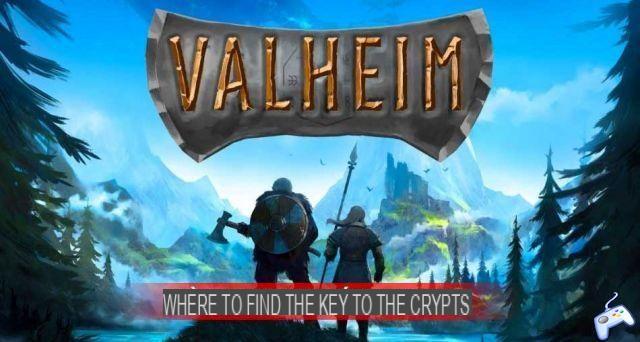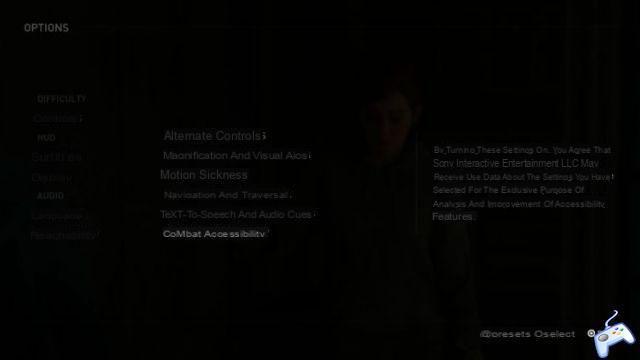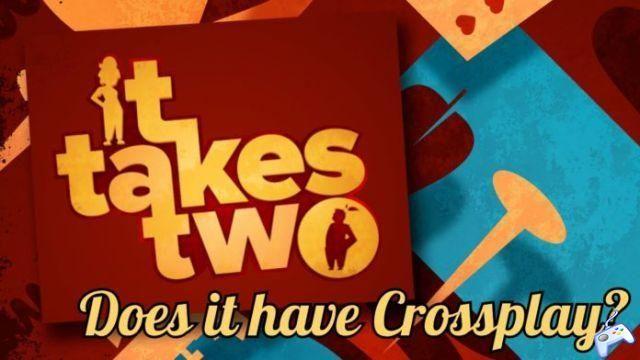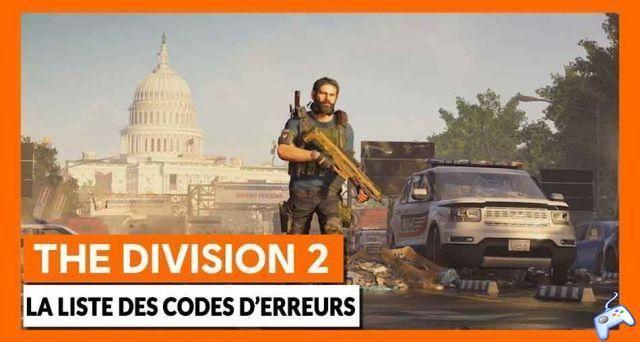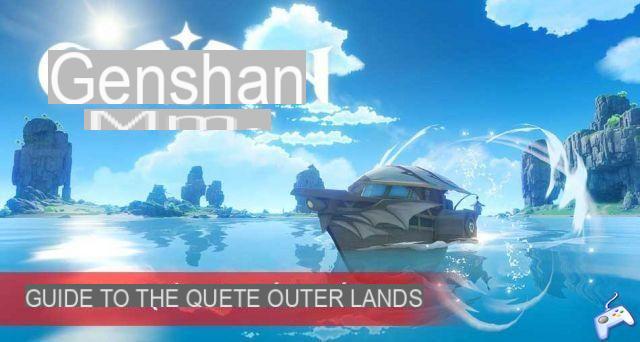When you start playing Death Stranding, you will quickly realize how rich and complex the gameplay is. You must learn to properly manage your character and the weight of the objects he carries and pay attention to the environment around you.
Sam, the character you control can very quickly lose his balance and find himself in a bad position, losing his cargo in the process. For example, you can lose your balance in a river with 40 kilos on your back and be carried away by the current. You must always be on the lookout, assess the risks of your action and above all have perfect control of your center of gravity.
To help you, we have prepared seven tips and tricks that we recommend you use during the adventure to facilitate your exploration of the lands of Death Stranding and make your deliveries easier!
Tip 1 – Use your radar to find your way in nature:
At the beginning of the adventure, you will tend to be a little disoriented and not know what to do. To locate yourself and always have an eye on your objective in Death Standing, just press the L1 key (hold) and your destination location will appear in the environment via a blue icon. When you lose your bearings, activate this button to keep heading in the right direction and thus bring your cargo back to its destination.
You can also use the radar to know the height of a fall. The distance appears in yellow or red which represents the level of danger (watch the number of meters which appears next to the square in the center of the screen). Think about it before starting the descent of a mountain with steep slopes.
Tip 2 – Your Odradek is an essential and very practical item:
The Odradek is the terrain scanner that sits on Sam's left shoulder. This little device activates with the BB when there are stranded ones, letting you know when there's one near you. But above all, the Odradek is very useful for discovering abandoned cargo in nature or for finding equipment and weapons. When you activate it by briefly pressing the R1 key, it also performs a topographical analysis allowing you to assess the "risks" of the terrain.
Blue is OK, yellow you risk slipping while red crosses show potential danger. By regularly pressing the R1 key, you can quickly identify areas that are passable or not, which will greatly facilitate your route to the next delivery center. Note that red squares in a river are an immediate danger, it means the water is too deep and Sam will be carried away by the current.
Tip 3 – Pay attention to weight distribution and your center of gravity:
Proper weight distribution is important in Death Stranding. Hang objects on your shoulders, on your legs or your back and distribute the weight intelligently so that Sam manages to stand on both legs without going more to one side than the other. Also learn very quickly to move by holding the two keys L2 / R2. Your movements will be slower, but you will find your center of gravity much more easily. If Sam begins to lose balance, simply press the button against the weight to regain balance and immediately press L2/R2 to regain stable balance.
If you are having trouble managing your merchandise, open the handcuffs menu with the "option" key and press "cross" to open the merchandise inventory. From there, press the “triangle” key and the game will organize the load optimally on Sam on its own.
Tip 4 – Spot the stranded more easily:
Sometimes (and more and more as you progress in the adventure), you will be faced with stranded people. When this is the case, it starts to rain and your Odradek activates and flashes to warn you of the presence of these invisible specters. In reality, you can see the stranded ones and it's even very simple. Do not let yourself be overwhelmed by the stress of these passages. Start by changing the shoulder view by pressing the right stick (R3) to have your Odradek in sight. Put yourself in a squatting position with the “circle” key and move forward slowly.
Your Odradek will react to strandings using the BB capsule on your chest. The closer you are to a stranded one, the more the Odradek flashes. Accelerating flashing means you're getting dangerously close to a stranded one. You can see the position of the spectra by simply stopping. Stop, observe the surroundings and see their positions to circumvent them.
If the flashing is red, chances are the stranded has already spotted you… If so, hold your breath and move away from him so he loses track of you. You can short press the R1 key while moving to scan terrain and make strandings slightly more visible. Be careful, in case of intense stress of the BB, it will suffer from Autoxemia which will make it impossible to find stranded ones. Later in the game, you will get something to defend yourself against these otherworldly specters.
Tip 5 – Soothe the BB when crying:
If you stress the BB or submerge its capsule in water, you may see it cry. If the stress increases, he risks Autoxemia… You have the possibility of avoiding this situation by soothing the BB if he starts to cry… To do this, press the L1 key + the down arrow of the directional cross of your controller and finally square to take the BB capsule in your hands. All that remains is to shake the controller a little to rock it and soothe it.
Tip 6 – run over the MULEs with your vehicle:
You have several ways to fight against the MULEs, these delivery-looting soldiers armed with spears. A handy way to stun them is to ram them with your vehicle. Very soon in the game you will get the three wheel motorcycle. If you are spotted by MULEs you can run into them to stun them immediately without having to fight. If you have damaged your motorcycle a little, you can always go to a garage to repair the damage.
Tip 7 – Rain damages goods and sealing sprays repair them:
The more time you spend in the rain, the more the goods you carry degrade… And the same goes for your environmental survival equipment such as ladders or climbing anchors. Before attacking the merchandise itself, the rain will eat away at the container of your merchandise first. This damage is visual, you will see rust appear on the containers as time progresses. Very early in the game, you will learn how to create clogging sprays, they are essential to keep your goods in excellent condition.
Spawn when you are in front of a terminal and always equip two or three on you. To release a clogging spray, press the right arrow of the directional pad on your controller and select the object. Now press L2 and then the square key to direct the spray back. Now press R2 to spray whatever you're carrying with the Clogging Spray. Press until you see the message indicating that your goods have been restored.