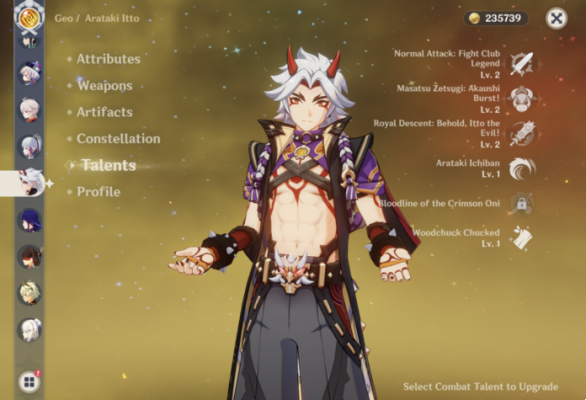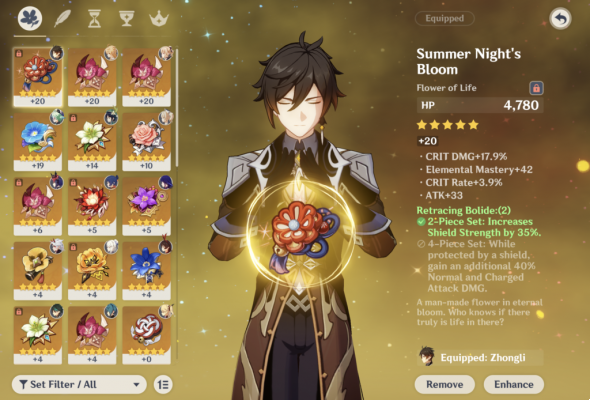Learn everything you need to know about the best way to use Parametric Transformer in Genshin Impact.

The Parametric Transformer is a device in Genshin Impact that allows Travelers to convert excess materials into Ascension and Talent materials, and Mora. Travelers receive it as a reward for completing the Tianqiu Treasure Trail quest. Once acquired, the Parametric Transformer can save a tired Traveler time due to the continuous grinding of Talent domains.
Although the parametric transformer works randomly, there are a few best practices. Here are the basics of using the parametric transformer.
Genshin Players Can Now Track Primogems and Mora | Developer Genshin Impact Announces HoYoVerse Brand
How Parametric Transformer Works
You can use the device once a week (every seven days, up to the minute) and can convert a maximum of 150 items at a time. However, dropping 150 Mints into the Parametric Transformer isn't the best use of this tool - unless you're trying to get rid of all the Mints you've collected from Dragonspine.
The parametric transformer does not operate according to the law of equivalent exchange. Travelers do not necessarily receive a one-to-one item ratio. The trade-off comes from the element types generated by the parametric transformer. Results include Ascension Jades, Talent Guides, and Weapon Ascension Materials. Typically, you receive bundles of six to eight items, though you're unlikely to get up to ten.
Quality rather than quantity
The number of items a player can convert depends on the quality of the item. This is measured by an article's star rating. The higher the rating, the higher the quality.
This means that a Traveler cannot convert 150 three-star items. For the most part, the parametric transformer randomly generates materials and Mora. However, some travelers have found that the device yields better items if the original items have a higher rating.
From stars to quality
Four Star Items
Three star items
Two star items
One-Star Items
All materials/food
Quality 4
Quality 4
Quality 2
Quality 1
Quality 1
The best way to test the results is to use common three-star materials, such as drops from Hilichurls, Mitachurls, and Lawachurls. Combining them with more abundant materials, such as apples and mints, can yield good results.
How to Use the Parametric Transformer
First, the traveler must place the parametric transformer. You cannot be in combat, gliding, swimming, or in any other inaccessible area. Place the device on open ground. Access the device from the Gadgets tab and select Location.
Once you have placed the device, select the Parametric Transformer pop-up button. This will open your bag again. The Weapons, Artifacts, Gadgets and Quest Items tabs will not appear.
Select your items. In the lower left corner of the screen, you can choose how many of each item to contribute to the conversion. The quality count will increase and stop abruptly once the requirement of 150 is met. Select Done.
The game will take you out of the bag again. You should see a 0% and a progress bar above the parametric transformer. To activate the conversion, use Elemental Bursts and Skills to charge the device. Each stroke loads the parametric transformer by 5-6%. The fastest way to fully charge the device is to use arc charge attacks or any normal or Catalyst charge attack. The type of element you use does not affect the results.
Once the progress bar reaches 100%, the game will automatically reward your efforts. Wait a week, then repeat!