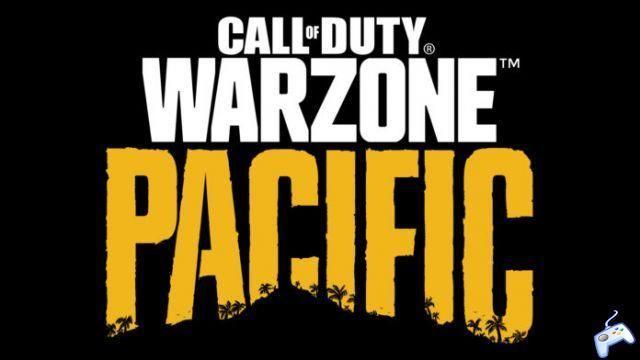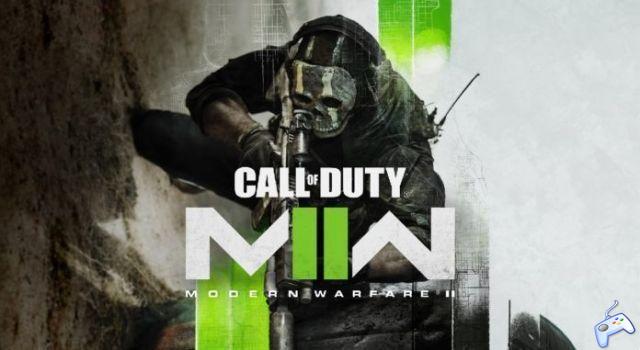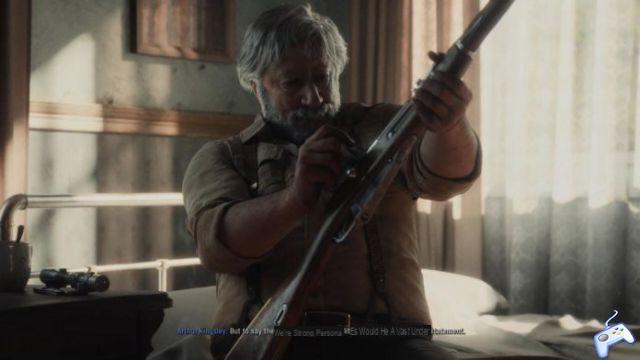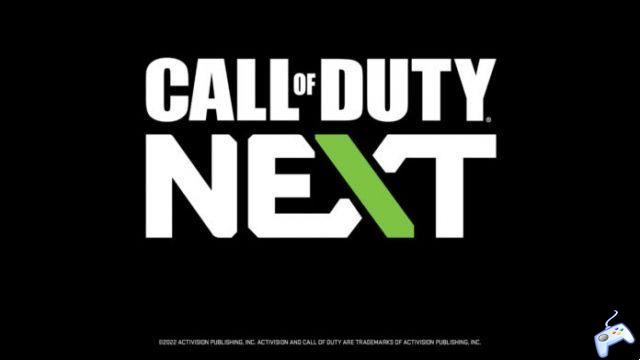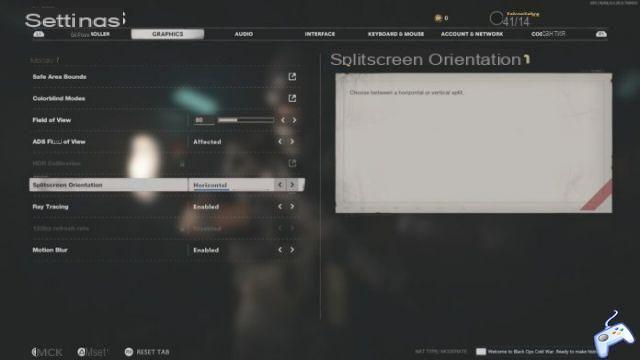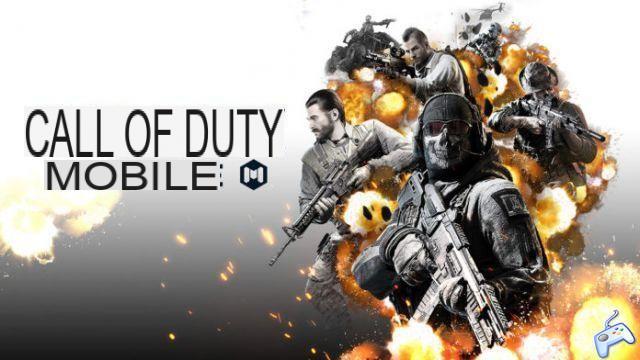Players looking to improve their graphics settings online in Call of Duty: Warzone will want to check out our guide for the best possible settings to run the game on a low-end or high-end PC. With these settings you will have increased FPS and visibility while fighting in Caldera. Read the best PC settings for Warzone Pacific below.
Best PC Settings for Warzone Pacific
Before starting Warzone, make sure you have followed these settings to get the best graphics and FPS from your computer, especially your graphics card:
- Use Performance Mode in Windows
- End unnecessary processes in your task manager
- Eliminate Bloatware from Windows
- Update your graphics card drivers (AMD/Nvidia)
Once you've done that, you can boot up Warzone and start making changes whether you're on a high-end or low-end PC.
Best Graphics Settings for Warzone Pacific (Low End PC)
Make these graphical tweaks to get the most out of your PC in Warzone Pacific:
Display and quality
- Display mode: full screen
- Display adapter: your graphics card
- Screen Refresh Rate: The refresh rate of your monitor
- Render resolution: 100%
- Dynamic Resolution: Enabled
- Dynamic resolution frame target: refresh rate of your monitor
- Image format: automatic
- V-Sync: disabled
- Custom Frame Rate Limit: Custom
- NVIDIA Highlights: Disabled
- NVIDIA Reflex Low Latency : Activé + Boost
- Field of view: maximum
- ADS Field of View: Affected
- Camera movement: minus -50%
Details and textures
- Broadcast quality: low
- Texture resolution: low
- Anisotropic Texture Filter: Low
- Particle quality: Low
- Bullet Impacts and Sprays: Disabled
- Tessellation: disabled
- Dismemberment and Bloody Effects: Disabled
- On-Demand Texture Streaming: Disabled
Post-processing effects
- Cinematic Strength: 1,00
- Film Grain: 0,00
- NVIDIA DLSS: Disabled
- Depth of Field: Off
- Antialiasing: Disabled
- Global Motion Blur: Off
- Weapon Motion Blur: Disabled
Shadows and lighting
- Shadow Map Resolution: Low
- Cache Spot Shadows: Enabled
- Sun Shadows Cache: Enabled
- Particle Lighting: Low
- DirectX raytracing: disabled
- Ambient Occlusion: Off
- Screen Space Reflection (SSR): Disabled
Make sure your settings are adjusted this way to have the best performance in Caldera during your playtime in Warzone.
Best Graphics Settings for Warzone Pacific (High End PC)
Here are the best settings for those with high-end PCs:
Display and quality:
- Display mode: full screen
- Display adapter: your graphics card
- Screen refresh rate: refresh rate of your monitors
- Render resolution: 100%
- Dynamic Resolution: Disable
- Image format: automatic
- V-Sync: disabled
- Custom frame rate limit: unlimited (do custom if there is lag)
- NVIDIA Highlights: Disabled
- NVIDIA Reflex Low Latency : Activé + Boost
- Field of view: maximum
- ADS Field of View: Affected
- Camera movement: minus -50%
Details and textures
- Streaming quality: high
- Texture resolution: high
- Anisotropic Texture Filter: Low
- Particle quality: high
- Bullet Impacts and Sprays: Disabled
- Tessellation: disabled
- Dismemberment and Gore Effects: Enabled
- On-Demand Texture Streaming: Disabled
Post-processing effects
- Cinematic Strength: 1,00
- Film Grain: 0,00
- NVIDIA DLSS: Disabled
- Depth of Field: Off
- Antialiasing: Disabled
- Global Motion Blur: Off
- Weapon Motion Blur: Disabled
Shadows and lighting
- Shadow Map Resolution: High
- Cache Spot Shadows: Enabled
- Sun Shadows Cache: Enabled
- Particle Lighting: Low
- DirectX raytracing: disabled
- Ambient Occlusion: Off
- Screen Space Reflection (SSR): Disabled
These are the best settings to enter Warzone Pacific with. Whether you have a low-end or high-end PC, you can still run Warzone without issue. Just follow these settings and you will have the maximum FPS and visibility while fighting in Caldera.
Check out some of our other items like all the Operation Monarch secret challenges and rewards that are happening right now.
Call of Duty: Warzone is available now on PC, PS4/5, Xbox One and Xbox Series S/X.