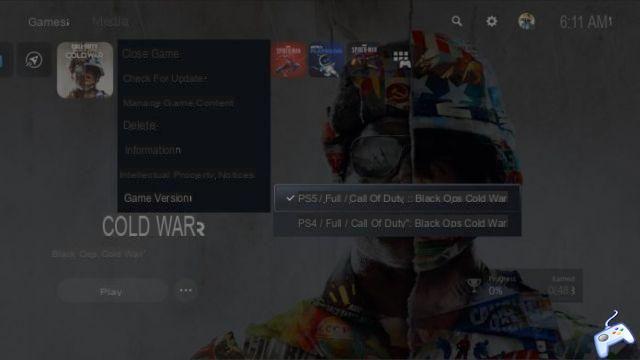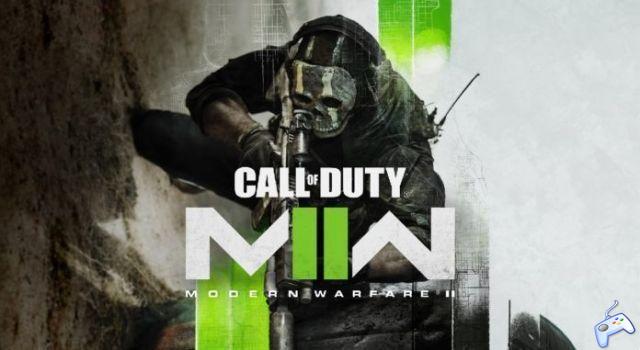
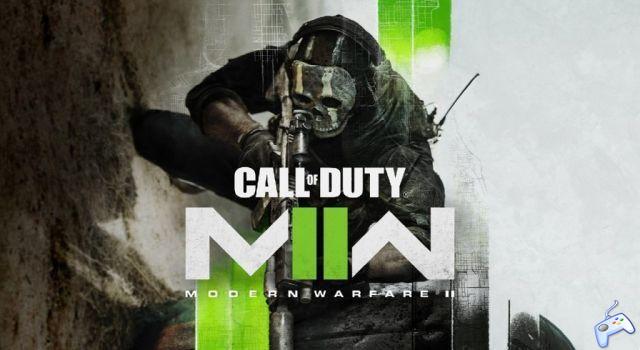
One feature that's one of my favorites in almost any game with weapons, be it medieval swords or futuristic laser guns, is the ability to inspect said weapon your character is holding. When it comes to Call of Dutythis feature was introduced with unique weapon animations for melee weapons in Black Ops 3 with a more universal weapons inspection included in Modern Warfare Remastered. Now the latest title in the long-running FPS franchise modern warfare 2 has this functionality again. This guide will walk you through how to inspect your weapons in Call of Duty Modern Warfare 2.
Plus de guides Call of Duty
Call of Duty: Warzone – What is Sticks and Stones Limited Time Mode? | Warzone and Vanguard: How to Get the Al-Asad Operator Pack | Call of Duty: Vanguard and Warzone - How to Unlock the RA 225 Submachine Gun | Vanguard and Warzone: How to Unlock the EX1 Assault Rifle | Warzone: What is a Supply Box Drone in Season Five | Warzone: What is the new Rage Serum Field upgrade in Season 5?
How To Inspect Weapons In Call Of Duty: Modern Warfare 2
Every weapon in Modern Warfare 2 comes with a unique animation that puts the gun on full screen. Although it doesn't give you any tactical advantage, it's a fun extra feature which, as I said before, is a feature I really enjoy, as do many other players, not just in Call of Duty but games in general.
The way to inspect weapons in Modern Warfare 2 is the same way you did in the first Modern Warfare reboot title from 2019. If you're playing with a controller, whether on PlayStation, Xbox or PC, you'll need to hold down the left D-Pad to activate the inspect animation. If you're using the keyboard and mouse, you'll need to hold down the "I" key. These are the default buttons for weapon inspection and cannot currently be changed on a controller, but can be rebound on keyboard and mouse by going to the Keybinds section of the settings and entering “Combat Advanced Keybinds” . The first option on this list of hotkeys will be for Weapon Inspect.

Call of Duty: Modern Warfare 2 will release for PlayStation 4, PlayStation 5, Xbox One, Xbox Series X|S, and PC on Steam and Battle.net on October 28, 2022. Stay tuned to Gameranx for future guides on the title upcoming as well as Warzone 2.0.
Plus de guides Call of Duty
Modern Warfare 2 - How to Redeem a Beta Code | Modern Warfare 2- How to play beta | Dates and platforms | Modern Warfare 2: How to Get Early Campaign Access | Call of Duty: Modern Warfare 2 – New Ledge Hanging Mechanic Explained | Call of Duty: Modern Warfare 2 – Prisoner Rescue game mode explained | Call of Duty: Modern Warfare 2 – New Perk System Explained | Call of Duty: Modern Warfare 2 – Knock Out Game Mode Explained | Call of Duty: Modern Warfare 2 - How to Switch Between Killstreaks and Scorestreaks