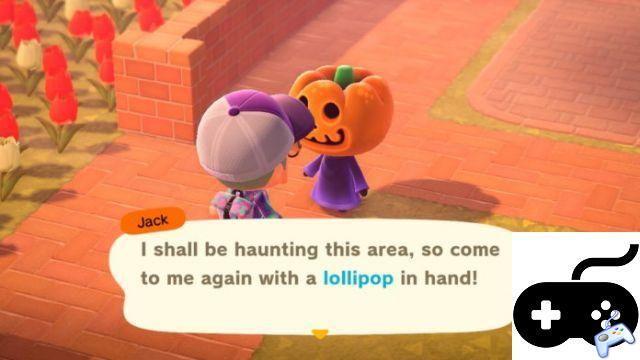Once you get past the desert island stage of Animal Crossing: New Horizons, you'll have your own home and things will start falling into place. But with the new home comes a whole new set of things you can do. For example, there are actually lights in your wonderful new home. But how do you manage them? The game might tell you, but it's easy to pass or forget. So here's how to turn the lights on and off in Animal Crossing: New Horizons.
How to turn lights on and off
It's quite simple, all you have to do is press the d-pad to get there. This will toggle the lights from on to off, or vice versa. And of course, the change isn't just for when you're indoors, it also makes light shine outside the house, through the windows. If you're like me and play Animal Crossing: New Horizons a lot at night, then having the lights on really helps you see what you're doing, especially if you're rearranging or moving furniture around.
If you put a real lamp in your house, they act slightly differently. You need to approach them and press A to activate them. This will turn them on or off, so just press A until it's perfect. To get rid of it, just take the lamp and you'll be back to normal. Note: If you're still in a tent, you might want to know how to upgrade to a house.
And that's how to turn the lights on and off in Animal Crossing: New Horizons. Taking control of simple controls like this really helps you feel more comfortable in the game. There's a lot more to do though, so be sure to check out our many guides on deeper and more difficult. There's a lot to explore on this new island paradise, and you should be sure to take advantage of it all.
– This article was last updated on: March 19, 2020